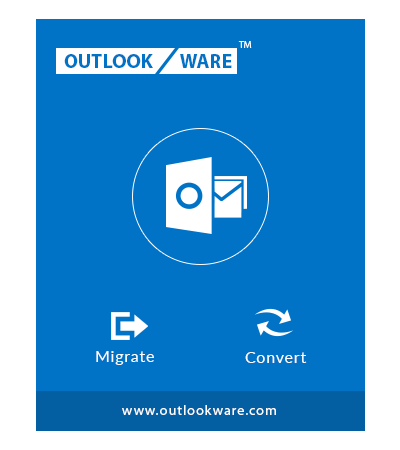Efficient Features to Move Outlook.com to Outlook File
Prominent Functionalities of Hotmail to Outlook Conversion Tool for Smooth and Selective Migration

Transfer Hotmail Email Data to Outlook File
Outlookware Hotmail emails to Outlook migrator easily import data from Hotmail account to Outlook format. The application is very much efficient in transporting data from Outlook.com, Live mail and MSN mail to Outlook File format. The data is moved in very simple steps and the tool offers a good user friendly interface.

Selective Hotmail Migration to Outlook
The application is combined with an expertise feature that offers the user to convert Live Mail emails to Outlook with selected email list. In other terms the mail copied to Outlook file could be manually selected and these selected will only be moved to the Outlook format. Also, the selection for mail folders transfer is also allowed by the utility.

Apply Delete after Download Option
Hotmail to Outlook Converter has a provision to free up the storage space within the Hotmail account by removing the data that has been moved to Outlook file. This is accomplished with the Delete after Download option. As the option is selected the data migrated will be removed from the Hotmail server.

Import Data from Multiple Domain Accounts
Hotmail Migration Tool offers the user to import data from all the domain Microsoft account. This ranges from Hotmail account, MSN mail, Live mail, and all the regional and country-specific Outlook.com accounts. The utility will move the mailbox from these many accounts to Outlook format.

Pause and Resume Live Process
Hotmail to Outlook Migrator provides the functionality to pause the live conversion process in any moment of user interest. Also, you are provided a Resume option to restore the process from where it got paused. Additionally, the application recovers the migration process closed due to any internal error. You can restore the process from the next access to the application.

Multiple Language Supports
Outlook.com to Outlook Converter is programmed to support the users with more comfort migration. For this this application is created in six various languages; default being English. The other languages in which the utility can be used are Spanish, Portuguese, Deutsch, Japanese, and French. There is an option to change the language above the login section.

Incremental Backup Option
Hotmail email backup software offers an option of incremental backup. This facility allows to skip the previously downloaded data and backup only the new emails. Its a new feature to step towards efficient hotmail data backup.

Platform Compatibility
The MSN to Outlook Migration tool is able to work on all the version of Windows Operating System. The tool works very well in Windows 10, 8.1, 8 and all below versions with a 32 and 64-bit processor heads. Moreover MS Outlook of any version is required for the data migration.
Video – Outlook.com to Outlook Format Conversion
Watch the Live Working Video of Hotmail to Outlook File Migration Process
System Specifications
Prerequisites to Convert MSN Mail to Outlook File Format
- Windows OS : Windows 10 or any below version (32-bit or 64-bit)
- Processor : 1 GHz Processor (2.4 GHz is recommended)
- RAM : 4 GB is recommended
- Disk Space : Around 100 MB free space for installation
Demo Limitation : The free edition of Hotmail to Outlook Converter is limited to move only 100 emails to the Outlook file.
Frequently Asked Questions
Some General Queries Related with the Outlook.com to Outlook Data Migration
Yes, you can easily and securely copy your Hotmail mailbox to Outlook format. You will need to perform the process that is defined below to get your Hotmail migrated to Outlook.
Steps to Transfer Hotmail Mailbox to Outlook Format
- Step 1: Launch & login the Hotmail Backup Tool
- Step 2: Choose Outlook PST format for data conversion
- Step 3: Click "Browse" & select location to save converted data (Outlook)
- Step 4: Press Start button to begin Hotmail migration
Client Testimonials
User Reviews About Using MSN to Outlook Converter for Migrating Live Mail emails to Outlook Format
Mortiz Frank
Germany

“I am very happy and satisfied using the Hotmail to Outlook format migration tool. The feature of selective email transfer was really helpful for me. The Deutsch Language UI support was an extreme effective move for the comfort for email mailbox data migration. Good to have this application. Great work.”
Patrick Freshmann
England

“I wanted to move my Outlook.com emails but I was not able to find an error-free and trustworthy solution. Then, one of my friends suggested me this utility. It is just a versatile and feature-rich tool. This tool helped to save selective emails from my Outlook.com account onto Outlook file. I was very happy and relaxed as there was no data loss or security breach issue while working with the tool.”