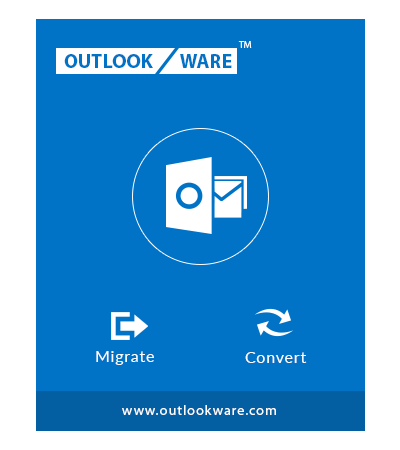FEATURES OFFERED BY PST MERGE SOFTWARE

Join Multiple Outlook PST Files
PST merger Tool permits users to join two or more large sized Outlook data files into one and generates separate folder for each PST file in the resultant folder. Read More

Merge PST Contacts Folder Only
With the help of this PST Merge utility, one can easily combine all PST contact folders of multiple Outlook Data files into a single PST file. Read More

Merge Protected PDF Files
The application provides the facility to join two or more PST files that are encrypted with a password. You will be provided text fields to enter the password and merge the PDF file in a hassle free manner.

Integrate Network PST Files
For merging PST files held on other storage location, this PST Merge software provide function to join them as well. You can join PST files set on a network like a server or an another remote storage location. The files within the network will easily be merged into one PST on the Processing system.

Option to Merge PST Files
A user can use this PST file merge tool to combine all the similar folders such as inbox, drafts, sent items, contacts, notes, calendars, journals, tasks, and to-do list from multiple Outlook data files (.pst) into a single UNICODE PST file type. It means all common folders are created as one and all emails get combined in the respective folder to which they belong in the resultant PST file.

Allows to Remove Duplicate Items
When a user combine multiple PST files into one the Outlook PST Merge tool also provides users an option to merge PST without duplicates items, if any. One just needs to check this Remove Duplicates option in order to enable or disable the removal of PST file duplicates accordingly.

Option to Exclude Deleted Items
If a user does not want to include the deleted items folder in the combined PST file, then one just need to check the Exclude deleted item option. After enabling this option, the tool will not merge the deleted items folders in the resultant merged Outlook data file. However, it will help in decreasing the time required in merging the deleted items.

Creates New Folder to Save PST File
After combining Outlook PST files, a user can save it on the local machine at any desired location. Moreover, if a user wants then, he can create a New Folder also from PST merger software panel and save the merged file into that folder. The tool will save the merged Outlook data file (.pst) with 'Outlook.pst' as a default name.
Watch Video to Combine Multiple PST Files into One PST
System Specifications
- Windows OS : Windows 11 (64-bit), 10, and below version
- Processor : 1 GHz Processor (2.4 GHz is recommended)
- RAM : 2 GB
- Disk Space : Around 50 MB free space for installation
FREQUENTLY ASKED QUESTIONS
TESTIMONIAL
I appreciate the PST merger software, it combines my 5 PST files with entire data like emails, calendars, tasks, contacts, etc into a single PST file. It easily merges Outlook 2000, 2003, 2007, 2010, 2013, 2016 PST files. So, I recommended this software to merge & join PST files.
Abraham, Australia