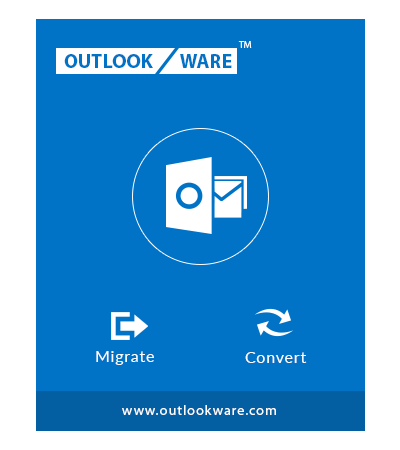Efficient Functionalities of AOL to Outlook Converter
Prominent Features of the AOL Migration Tool to Move Verizon Email to Outlook 2016/ 2013 File

Migrate AOL Email to Outlook Format
AOL Email Migration tool is able to import AOL mail to Outlook format. Along with the email, the attachments are also converted to Outlook file. During migration, the meta attributes and data file structure is maintained to be intact. The application is also capable of transferring Verizon mail to Outlook format within a few steps.

Transfer AOL Mail Folders Selectively
AOL to Outlook converter offers a function for the user to select the email folders for importing to Outlook format. You just need to click on the check-box beside to select and unselect the email folders to be converted to Outlook file.

Delete Data from AOL Mail Server
For freeing the storage space of AOL mail server, the AOL migration wizard has an option to delete the emails once moved to Outlook format. This function is accomplished using the Delete after Download option. You need to Opt. the option and the utility will automatically remove the email and its associated data from the AOL mail server once it is migrated to Outlook format.

Filter Email data for AOL Email migration
The AOL Mail to Outlook converter software has an extended filtering feature included. The user is offered to set a date range using the From and To calendar fields to transfer only the required emails with their attachments and meta attributes. The wizard will move only the emails that range within the date range and all the rest is skipped.

Set Bandwidth Preference
For users facing connectivity issues are provided and option to set a bandwidth for importing AOL to Outlook. Before migrating Verizon email to Outlook, you need to set the bandwidth so that the migration is performed without any disturbance. Also, you can perform this process with specific time slots by just placing a time slot for AOL migration.

Support Multi-Language Mail Migration
The AOL Email Migration wizard is available in six different languages for user comfortability. You can choose the language that suits you the best. The application is available in English, Japanese, German, Spanish, Portuguese, and French. The UI of the selected language has all of the options buttons and other pop-up messages translated to the preferred language.

Resume Abrupt Migration Process
AOL to Outlook converter has the ability to resume the stopped migration process. The utility has an option to Pause the ongoing process and then afterward Resume accordingly. Also, if the application is shut down due to any system issue, you can recover the process with the next application access. You will be redirected to the Home tab for restoring the process stopped with the progress status.

Windows Platform Compatibility
AOL email migration tool is compatible to work on all Windows platform. The Windows 10, 8.1, 8 and below versions with 32 and 64 bits will can easily install and run the tool. Also, you need to have MS Outlook (any version) installed on your system for smooth migration of AOL email data to Outlook format.
Video – AOL Mail to Outlook Migration
Software Moving AOL Email Data to Outlook Format with Very Simple Procedure Live Working
System Specifications
AOL to Outlook Converter System Requirements to Get AOL Mail in Outlook
- Windows OS : Windows 10 or any below version (32-bit or 64-bit)
- Processor : 1 GHz Processor (2.4 GHz is recommended)
- RAM : 4 GB is recommended
- Disk Space : Around 100 MB free space for installation
Demo Limitation : AOL Email Migration tool is limited to transfer only first 100 AOL emails to Outlook file in the Free edition.
Frequently Asked Questions
User Queries Regarding the Import of AOL Email to Outlook Format
You can easily transfer AOL mail to Outlook with this AOL Email Migration wizard. You need to perform the procedure as described below
Steps to Import Emails from AOL into Outlook
- Step 1: Launch & Access AOL Backup Tool
- Step 2: Select Outlook PST as the conversion format
- Step 3: Click 'Browse' & select location for converted file (Outlook)
- Step 4: Hit on 'Start' button to begin email conversion
Client Testimonials
User Experienced shared after using AOL to Outlook Converter Tool
Angelina Barcelona
Spain

“AOL email migration software was really effective for my case. I was lagging in moving my data from AOL mail into Outlook format as I had a large data for migration. With the internet connectivity not stable, it was seeming really impossible. With this application, I got a solution for the mail migration. My data was transferred with very less time and no effort was made by the side. Thank you.”
William Ignesious
England

“Outlookware AOL Email Migration tool is really good for the rich features it include. The delete after download option was really helpful. I used it to free my AOL storage and non of my data got lost. There are other features like Email filtering, bandwidth setup, managing live migration and more. Good to have the tool in market.”