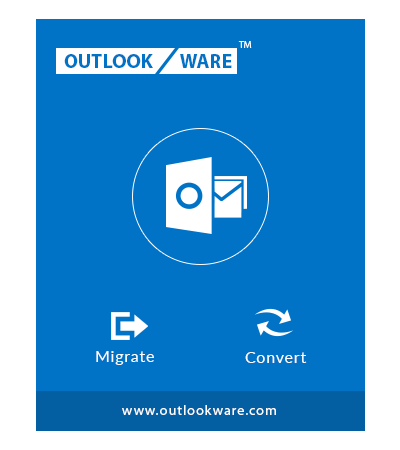Key Features of Zoho Email Migration Wizard
Efficient Functionalities to Import Zoho Mail into Outlook Data File

Import Zoho Mail Data to Outlook File
Outlookware Zoho PST Migration Tool is capable to safely move Zoho email to Outlook 2019, 2016, 2013 or below versions. You can easily transfer emails from Zoho to Outlook. Also, save the Zoho mail data in MS Outlook date file in the local system. The utility is comforatble working with all versions of Windows.

Remove Migrated Data from Zoho Mail
The Zoho Mail to Outlook conversion software allows the user to archive email data from Zoho and store the data in Outlook Data file. The application has a Delete after download option. This button features the function to remove the emails that are copied to the Outlook File.

Live Data Transfer Management
The utility is featured with two options, Pause and Resume. Pause function let the user to halt the migration in the middle and Resume option will restore the process at the same position. With these functionalities, you are also provided the live progress status of data migration displaying with the rate of data transferred. Also, you can view the count of emails migrated along with current folder being moved.

Apply Date Filtered Mail Migration
The Zoho to Outlook Conversion tool provides an option to perform selective email data migration. With this function, you can set a date range and the application transfers the data within this set date range. All the rest of data is skipped. This increases the efficiency of data migration.

Move Email folders Accordingly
You are offered another option for Specific Email data transfer from Zoho Mail to Outlook. With this function you can select the email folder manually to be moved to Microsoft Outlook file. For more specific you can apply date filter in the selected folders.

Resume Abrupt Migration Process
In some situations, the program stops due to some system failure. For these situations, the application is efficient to store the process. When you start the application again, you will be shown to resume the abrupt process in the Home tab.
Video – Zoho Mail to Outlook File Conversion
Live Working Video of Zoho Email Migration Wizard – Transfer Email from Zoho to Outlook
System Specifications
Zoho Mail to Outlook File Data Conversion System Prerequisites
- Windows OS : Windows 10 or any below version (32-bit or 64-bit)
- Processor : 1 GHz Processor (2.4 GHz is recommended)
- RAM : 1 GB is recommended
- Disk Space : 33 MB free space for installation
Demo Limitation : Zoho Mail to Outlook Conversion Software limited to transfer only first 100 mail data to the Microsoft Outlook file skipping all the rest.
Frequently Asked Questions
Common User Queries Regarding Zoho Mail to Outlook Migration Tool
Yes, the Zoho Email migration wizard easily migrate Zoho emails to be converted to Outlook file. You can find the solution for their mail migration below
Simple 4 Steps to Transfer Zoho Emails to Outlook Data File
- Step 1: Run and ‘Login’ to Zoho Backup Wizard
- Step 2: Select ‘Outlook PST’ as conversion format
- Step 3: Click ‘Browse’ and set destination for converted file (Outlook)
- Step 4: Click on ‘Start’ to begin data migration
Client Testimonials
What User’s Reviewed After Working With the Tool to Transfer Yahoo Mail to Microsoft Outlook File
Den Marshal
Australia

“I am impressed with the functionalities and performance of Outlookware Zoho to Outlook Migrator. The user who wants to protect Zoho Mail emails from getting lost can create a backup of emails in Outlook file via the software. The application is associated with a wide range of features such as date filter, selective export, user-friendly interface, multiple language support, etc. The user can work with the software without any hassle and transfer Zoho email to Outlook safely.”
Root Botson
London

“Thanks to Outlookware team. I wanted to migrate selected email data from Zoho mail account to Outlook file and this application helped me do so. The function of removing emails from Zoho mail that are migrated to Outlook file is a milestone achieved. I was extremely amazed with this functionality and got to free up some space in my Zoho Mail. Good Utility.”