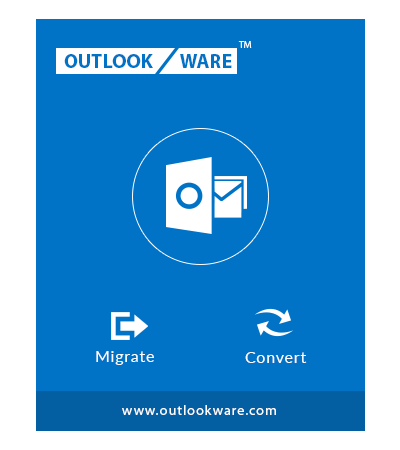Key Features of Yahoo to Outlook Mail Converter
Efficient functionalities to Transfer Yahoo Email to Outlook 2007 / 2010 / 2013 / 2016 / 2019 File

Directly Transfer Yahoo mail to Outlook Data
Yahoo Email to Outlook Migrator has ability to move all the mailbox data from Yahoo web account to MS Outlook 2013 / 2010 / 2007. The utility offers to send email attachments with the respective mail as well as maintains the email folder structure of the data transferred. Also, you are offered to move mail data from Yahoo serviced web accounts such as: Rocketmail and Oddpost mail.

Migrate Selective Yahoo Mail Data to Outlook
The Yahoo Mail Migration Wizard has a function to perform the mail migration in various formats. You can select the mail folders to be moved to Outlook file. With this facility you can select / unselect the required mail folder to be transferred in Microsoft Outlook 2010 / 2013 data file. Additionally, you can filter emails within a specific date range. You are provided with To and From fields to set the range. Using this, the application will move only those mail data that are specified in the range.

Apply Delete after Download Option
For saving Yahoo mail to Outlook file, you are offered with an extended feature. You can use the Delete after Download option to perform two functions using single process. As, Once the data is downloaded, it allows all the data transferred to Outlook 2016 / 2013 Data file, will be removed from the Yahoo mail server. As a result, data is moved to Outlook file, as well as Yahoo mail gets free storage space for new incoming data.

Set Internet Bandwidth and Time Slot
Internet connectivity is an essential requirement for this migration wizard. For users having trouble with their internet connection are offered a facility to set a bandwidth rate equivalent to their connectivity speed. The bandwidth rate can be added in KB and MB ratios. Also, for Yahoo to Outlook migration for large data, you can set time slots for data transferring. The process will automatically start and stop according to the time slot defined.

Pause and Resume Ability
The Yahoo mail migration Wizard has an option to manipulate the ongoing process. You have an option to pause the ongoing data migration. With the Resume option you can restore the process from the point it got paused. In this process window, you will be shown the progress of the data moved, rate of items transferred, counts for email data migrated.

Windows Compatibility
Yahoo to Outlook Migration Software can be installed on any Windows platform. The application is efficient in transferring Yahoo email folders to Outlook data file in Windows 10, 8.1, 8, 7, and all below versions. The application is comfortable working in Windows OS having 32 and 64-bit processor heads.
Video – Yahoo Mail to Outlook Migration Tool
Software Live Working Video While moving Yahoo Data Items to Microsoft Outlook file
System Specifications
Yahoo Mail to Outlook Migration Software Prerequisites to Transfer Yahoo Email Folders to Outlook File
- Windows OS : Windows 10 or any below version (32-bit or 64-bit)
- Processor : 1 GHz Processor (2.4 GHz is recommended)
- RAM : 1 GB is recommended
- Disk Space : Around 100 MB free space for installation
Demo Limitation : Yahoo Mail to Microsoft Outlook Migration wizard will only migrate 100 mail data from Yahoo to Outlook data file in its Free edition
Frequently Asked Questions
Queries Related on Yahoo Email to Outlook Migration Tool
NO, you don’t have to worry. There is no size limitation for migrating data from Yahoo to Outlook file. You can directly transfer the Yahoo email data to Outlook file by using the following process:
4 Step Process to transfer Yahoo mail to Outlook file
- Step 1: Launch & login the Yahoo Backup Wizard.
- Step 2: Select Outlook PST as the conversion format
- Step 3: Click "Browse" & locate destination for conversion file (Outlook)
- Step 4: Begin Yahoo mail migration by hitting “Start” option
Client Testimonials
What User’s Reviewed After Working With the Tool to Transfer Yahoo Mail to Microsoft Outlook File
Venus Johnson
San Francisco

“I am very happy using the Yahoo to Outlook Migrator. I once faced issues in backing up my yahoo mail data in Outlook. But after using this tool it seems easy and now I can perform millions of Yahoo mail data transfer to Outlook, without much efforts that too in less time. Thanks to the developers of the application.”
Wilson Hume
Australia

“Thanks to Yahoo mail convert to Outlook wizard provided by Outlookware. I was easily able to move all my Yahoo email to Microsoft Outlook in very less time. Also, the date filter capability was outstanding in the application. I migrated many of my email data by skipping the unnecessary data and saved a lot of time and space.”