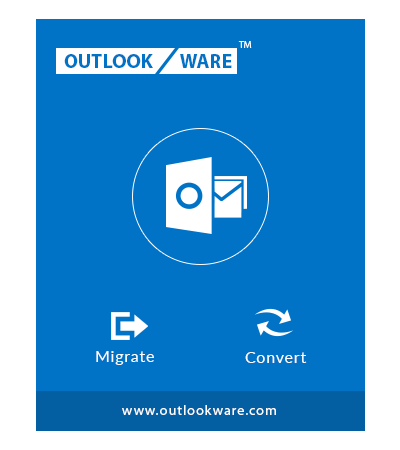KEY FEATURES

Export Outlook PST Items
The PST to MSG converter tool has been designed to provide an option to transfer MS Outlook PST file into MSG format along with attachments. Read More
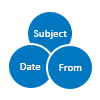
Provide Multiple File Naming Convention
Each email in PST file can be assigned the desired name using File Naming option while saving all the emails after conversion from Outlook to MSG format. Read More

Option to Preserve Meta-Properties
The software has been developed to scan, load and keep a list of all the items with their properties. Also, the software has an advanced feature that helps to export PST file to MSG files along with email properties such as Metadata, images, hyperlinks, formatting, attachments, etc.

Filter Option for Selective Mail Export
During migration, the PST to MSG converter software has the filter option that permits a user to select the particular emails in PST file and convert them into MSG type. By mentioning a specific date range of "from" and "to", users can make the software, also filter the emails based on the chosen date.
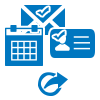
Export PST Data to MSG Type in Bulk
By using the software, the user can add multiple items of PST files at once by using batch conversion mode. It helps to save user's time as it converts bulk of Outlook PST items to MSG file type at a time. Before using this mode user must keep all PST files in one folder and then, transfer all data into Outlook Message format (MSG).

Retains the On-disk Folder Structure
The PST to MSG converter preserves the integrity of the data, formatting, structure, etc. It maintains the on-disk folder hierarchy after moving the Outlook PST file to MSG in original form. Also, the software does not require any installation of Outlook on the Windows where migration of Outlook PST file to MSG files will take place.
Watch Video to Convert PST File to MSG
System Specifications
- Windows OS : Windows 10 or any below version (32-bit or 64-bit)
- Processor : 1 GHz Processor (2.4 GHz is recommended)
- RAM : 1 GB is recommended
- Disk Space : Around 100 MB free space for installation
FREQUENTLY ASKED QUESTIONS
TESTIMONIAL
The tool not only provides a simple graphical interface makes it easy to move but also saves my time as it converts all the emails from PST to MSG file formats in just a few clicks. I must appreciate to this wonderful software, it helping me in such a great manner. Thanks for saving my crucial time.
Sophia Fowler, London
When I was looking for a tool that can export bulk-sized PST file to MSG then, one of my friends suggested me PST to MSG converter software. I have downloaded its free version rapidly from the official website. I am very satisfied with the performance of this product after using it. Appreciate for developing a useful product.
Hector Gross, USA