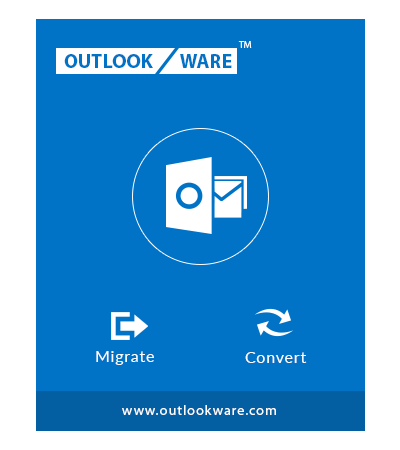KEY FEATURES OF PST SPLIT TOOL

Split large Outlook PST File
PST splitter tool permits users to break oversized or large size PST file into smaller files. In addition, the software Truncate both UNICODE as well as ANSI PST Read More
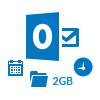
Different Option to Split PST File
The most attractive feature about this Outlook PST split tool is that it offers four different options to break large or oversized PST file into smaller files: Read More

Option to Split PST Archive File
With the help of this PST File Splitter software, a user can easily split archive.pst file/folder also. It provides users an option to split Outlook data archive by size, by date, by folder or by year. After this, it becomes easy for a user to manage it in Outlook.
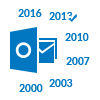
Allows to Choose MS Outlook Format
It is necessary to choose the format of MS Outlook a user is using while selecting the type of splitting. However, the Split PST tool is compatible with the Microsoft Outlook 2016, 2013, 2010, 2007, and all below versions. Thus, if a user selects the version of the MS Outlook, the application will automatically detect the type of PST file.

Exclude Deleted Items
The PSF file division process allows you to exclude the deleted items from the PST file to get splitted into various PST files. A checkbox is to be checked to remove the deleted items from the split PST process and save time and space.
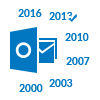
Divide Corrupted / Active PST File
The PST Split Tool is capable of dividing large Outlook PST files. Also, the Active PST files can be divided into multiple PST files. The utility is efficient enough to divide the PST file set on a remote network, dividing the original PST file from the tool interface. Moreover, the corrupted PST file is divided into multiple small sized PST files.
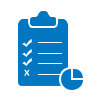
Generates Complete Progress Report
As the process of splitting PST file is completed successfully, the .pst splitter tool generates the complete process report and gives an option to save it as CSV file. However, the report carries details such as the path of the folder, name of the of the folder, the number of items in each folder, sum, and difference of items before & after breaking the Outlook PST file.

Option to Save Resultant PST Files
The PST split software renders users an option to save the resultant Outlook data file at any desired location/ However, if a user wants then, create a new folder also from the software pane and save all files into it. In addition, the CSV file is also saved at the identical location by default.
Watch Videos of Tool Split PST into Multiple Files
System Specifications
- Windows OS : Windows 10 or any below version (32-bit or 64-bit)
- Processor : Intel® Core™ 2 Duo CPU E4600 @ 2.40GHz 2.39GHz
- RAM : 4 GB RAM
- Disk Space : Around 100 MB free space for installation
FREQUENTLY ASKED QUESTIONS
TESTIMONIAL
The software helped me to split PST file according to my requirement. The PST Splitter tool provides great features & perfect graphic interface. I am highly impressed by its split by year, by date, by folder or by size feature. I will recommend the this PST file split tool to truncate PST file by size, it is the easy way to manage large Outlook PST files.
Abraham, Australia
Management of large PST file is difficult for me and I know the oversize PST is one of the reasons of corruption or data loss, so I decide to reduce PST file size. For this, my friend suggests me to divide PST file into multiple parts. This PST split tool helped me to cut PST file into multiple smaller files in a safe manner. So thanks for the tool.
Barry, America