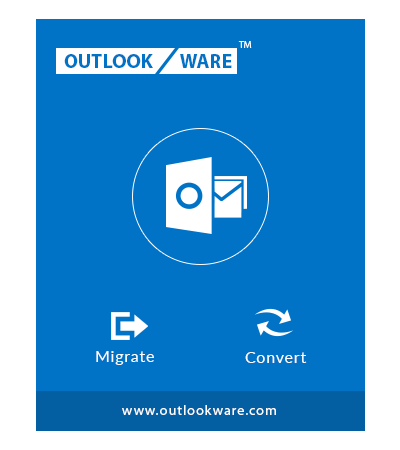Outlook PST to Office 365 Migration Tool Features
Application to Import Outlook 2019, 2016, 2013, 2010, 2007, 2003 PST Mailbox Data to Exchange Online (Outlook 365) Account

Upload Outlook PST to Office 365
The software provides an easy and quick solution to migrate the data of archived or local Outlook PST file to Office 365 environment. It includes an understandable graphical user interface that facilitates moving the PST file of Outlook to Office 365 in few simple clicks. The migrate PST to Office 365 tool is designed with highly programmed algorithms so that it executes the complete data migration process very quickly. Also, one can export the PST files generated in any version of Outlook.

Export Complete Data of PST
The PST to Exchange Online exporter tool allows users to upload the PST files to Office 365 account. With this alternative, users can easily migrate all the items saved in PST file such as Emails along with attachments, Calendars, Contacts, tasks, journals etc. The tool is compatible with Outlook 2016, 2013, 2010, 2007, 2003 and previous versions of Outlook. Using this software, one can simply import their ANSI as well as UNICODE PST files into Office 365 mailbox.

Import PST to O365 Shared Mailbox
The PST to Office 365 mirgation tool allows to migrate PST files to Office 365 Shared Mailbox. You simply need to sign in using Office 365 Admin Account and add impersonation feature. Else, you will be not able to move PST to shared mailbox. Likewise, the product additionally gives you an option to migrate PST from Old Outlook Accounts.

Perform Incremental Migration
This tool is structured in such a way, for a better incremental migration technique. As this feature prevents migration of already Imported PST file data. It saves a lot of space and avoids duplicacy in Office 365 account..

Selective or Bulk PST File Migration to Office 365
With the help of this import PST to Office 365 tool, one can migrate only selective data, instead of moving complete data of Outlook to Exchange Online user account. It allows to execute the selective data migration of PST file such as emails, contacts, calendars, tasks etc. Apart from this, users also can export multiple Outlook PST mailboxes to Office 365 account even without losing a single bit of data. After using its bulk migration mode, one does not need to select PST files sequentially to migrate.

No PST File Size Restrictions
Outlook PST to Office 365 Migration tool does not impose any file size restrictions to move PST file into Office 365. Thus, in case if users have several PST files and they need to migrate all Outlook data files to Office 365 account then, they can do the same, quickly and seamlessly with this software. Additionally, it keeps the meta-data properties of all email data items intact as the original file, for instance: To, Cc, Subject, Size, etc. The software preserves the original formatting of PST file items during and after migration.

Provide Date Range Filter Option
The Outlook to Office 365 Migration tool allows users to transfer the data of a specific time period. For using its Date Filter option, users just need to specify the dates in ‘To’ and ‘From’ field. After this, the software will transfer only those PST file items that fall under the specified date range to Exchange Online account. This option makes the PST to Exchange Online migration process more convenient and quick via transferring the data of a specific time period.

Generate Complete Export Report
After completing the Outlook to Exchange Online migration successfully, the PST migration tool to Office 365 generates a complete report of the export process. This export report incorporates all the details of migration procedure such as file name, email counts, folder location, user id, folder count, export count, and fail count etc. Users can save this report in CSV file format for future reference.
Video – PST to Office 365 Migration Tool
Software Live Working Video While moving Outlook PST Data Items to Office 365 Account
With Impersonation
Without Impersonation
System Specifications
PST to Office 365 Mirgation Tool Prerequisites to Export Outlook Data to Exchange Online
- Windows OS : Windows 10 or any below version (32-bit or 64-bit)
- Processor : 1 GHz Processor (2.4 GHz is recommended)
- RAM : 1 GB is recommended
- Disk Space : Around 50 MB free space for installation
Demo Limitation : Free edition tool will Upload first 25 items of Outlook PST data file to Microsoft Office 365 Online.
Frequently Asked Questions
Migrate PST to Office 365 Tool Related User’s Questions & Their Solution
To migrate Outlook mailbox to Office 365 you have to follow the given steps:
Step 1: Run PST to Office 365 migration tool on the local machine.
Step 2: Import PST file which you want to export into Office 365.
Step 3: Then click on Convert button to start the migration process.
Step 4: Now, enter Office 365 user credential, apply filter & click OK.
Step 5: Software will start migrating data from Outlook to Office 365.
Step 6: Now, the tool successfully upload PST files to Microsoft Office 365
After successfully migration, the tool will generate an export report.
Client Testimonials
What User’s Say After Working With the Tool to upload PST to Microsoft O365
Charles D. Simpson
San Francisco

"As a non-technical user, migrating data items from Outlook to Exchange Online account was such a complex task for me. However, after utilizing the migrate PST to Office 365 tool I can say that it is a simple procedure. The understandable GUI of the tool helped me a lot in executing the procedure without any hassle. Its Date Filter option is actually handy to export the data of a specific time period."
Frederik M. Hedegaard
Denmark

"First of all, I want to say a big thank you to the whole developer team for inventing this amazing software for PST file migration to Office 365. I have exported several Outlook PST files into my Exchange Online account with the help of this eminent tool even without any kind of data loss. Also, the working speed of PST to Office 365 Migration tool is very fast and it migrates the multiple PST files without taking so much time."
Noah Bentsen
San Francisco

"Microsoft Office 365 allows to access the data from anywhere and any-time as it is a cloud-based application. However, Outlook does not have this facility. Thus, I thought to export/ migrate my PST files into Exchange Online account and it was not an easy procedure. After a deep research, I came across PST to Office 365 migration tool. This software exports all my Outlook data to Outlook 365 online. I would like to recommend this tool to all users who are required to import Outlook PST mailbox to Office 365."