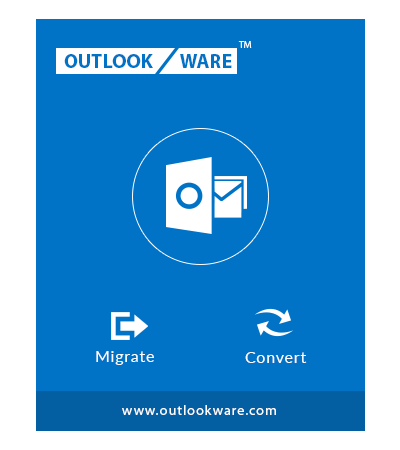Mac Outlook to Windows Outlook Converter Features
Program to Export Mac Outlook 2011/ 2016 OLM Emails, Contacts, Calendars, etc to Outlook Importable PST file

Convert Mac OLM to PST
The Mac Outlook to PST converter will export multiple OLM files to PST format. After conversion of files, the PST file can be accessed in Windows Outlook 2016, 2013, 2010, 2007, 2003 editions. Additionally, this application is well equipped to convert Mac Outlook archive to PST. Moreover, there is no limitation on the size of OLM file converted into PST format.

Migrate Entire Mac Outlook Data to PST
OLM to PST converter tool exports the entire data from Mac Outlook 2011 & Mac Outlook 2016 OLM file to PST, such as emails along with the attachments, calendars, contacts, tasks, notes etc to PST. The attachment file can be of any kind, such as documents, images, etc. The originality of data is not compromised at any cost.

Data Integrity is Maintained
Even after the data conversion, the OLM exporter tool is designed with such an algorithm that the integrity of original Mac Outlook data (OLM file) is preserved. It means that emails and other items are saved in the same manner as saved in Mac Outlook. The meta-data property is also not disturbed.

Split Resultant PST File
OLM PST converter allows users to split the resultant Output PST file. If you import multiple OLM to PST then the obtained file is very large in size, it can result in file size corruption. So, to avoid these types of issues, it is mandatory to transfer the PST file to a manageable size.

Merge Multiple OLM Files
The Mac Outlook to Windows Outlook converter is a simple but smart utility it will merge multiple OLM files into a single PST file. However, if a user wants, he/ she can generate each PST file corresponding to a given OLM file. A selection of several files minimizes the time consumed for migration.

Pause and Resume Option
OLM to PST conversion process can be paused while transferring Mac Outlook OLM to Windows Outlook PST. To provide uninterrupted migration, the process can be resumed from the same point. No loss of data and time is observed in this case.
OLM to PST Converter Working Video
Know How to Operate the tool to Convert & Import Mac OLM to Windows Outlook PST
System Specifications
Mac OLM Converter Prerequisites to Convert Mac Outlook OLM Archive to PST
- Windows OS : Windows 10 or any below version (32-bit or 64-bit)
- Processor : 1 GHz Processor (2.4 GHz is recommended)
- RAM : 512 MB (1 GB is recommended)
- Disk Space : Around 100 MB free space for installation
Demo Limitation : Free edition of OLM exporter tool will migrate only first 25 items of Mac Outlook 2011/ 2016 to PST.
Frequently Asked Questions
Mac Outlook to PST Converter Related User’s Queries & Solution
The following steps are to be taken to describe the operating mechanism of the product to convert Mac Outlook to PST:
- Launch the Mac Outlook to PST converter application on the local system
- Hit on the alternative of Select Files or manual drag and drop the required OLM files
- Files added currently will be shown on the product screen. Hit on convert
- Browse the destination path & select other options according to the requirement, hit on OK
- At the successful completion of the procedure, an export report will be generated
The file
Client Testimonials
What User’s Say About Mac Outlook to Windows Outlook Converter
Dexter Ross
New Jersey

I really appreciate the working of this Mac Outlook to Windows Outlook converter application. Last few weeks, I was in the search for the easy solution to import OLM to Windows Outlook 2016. Unfortunately, I could not find any easy way to perform this task. Then, while surfing through the net, I came to know about this wonderful tool to convert Mac OLM file to PST. Thanks a lot.
Evelyn Hodges
Brazil

I was in search of a OLM exporter applicaiton which suits my pocket and I can migrate my large number of Mac Outlook OLM files to PST format. Just a few clicks and desired outcomes were there. I would like to congratulate you on the development of such a great application.
Jeffrey Wood
Ohio

It is really an impressive utility that consumes only a few minutes to export Mac Outlook emails, contacts to Windows Outlook PST format. One of my software engineer friends recommended me to use this OLM converter program to convert OLM files into PST format. Thanks for developing such a wonderful utility.
Neil Barnes
Utah

What a brilliant OLM to PST converter for Windows! This is a single program which assisted me to import entire data from Mac Outlook 2011 OLM file to PST in a simplified manner. Outstanding software. Honestly speaking, never seen any product like this.