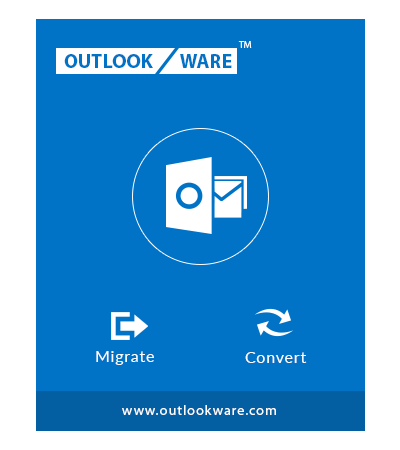Outlook Express to Outlook Converter Features
Program to Convert Outlook Express .dbx Folders to Outlook 2019, 2016, 2013, 2010, 2007, 2003 PST Data File

Convert DBX to PST in Batch
The software is capable to export multiple Outlook Express DBX files to Outlook 2019, 2016, 2013, 2010, 2007, 2003 importable PST format along with their attachments. However, the DBX to PST converter tool has feature to add either multiple DBX file one by one or the folder that includes all DBX files to move into PST format. Meanwhile, users are allowed to convert selective file also.

Create a Separate PST File for Each DBX
While performing conversion of Outlook Express DBX file to Outlook PST format, you can create a separate PST file for each DBX. For example, if a DBX folder contains various files like inbox.dbx, outbox.dbx, sentbox.dbx, etc. then the tool creates individual PST for each of them. Moreover, it will maintain the folder structure after converting Outlook Express data to Outlook.

Load Outlook Express Configured File
DBX to PST converter has an functionality to detect the Outlook Express Account Configured on the system. The application automatically loads the files from the Outlook Express account by selecting the option. Other option is to select the file manually from the system location.

Make a Single PST for multiple DBX
If you wants to save their number of DBX files into a single PST file, then Outlook Express to Outlook converter software provides a feature to convert multiple DBX files into a single PST without losing any single bit of information. For this purpose, users just need to select the path and click on the checkbox next to the Create Single (.pst) File.

Options to Import DBX File/Files
The DBX to PST Converter tool provides Select File(s) & Select Folder options to add either DBX file or multiple files to the software interface for conversion. You can also add the DBX file to the software by using Drag and Drop feature. After that, these files are converted into the Outlook 2019, 2016, 2013, 2010, 2007, 2003 acceptable PST format.

Option to Split Large PST File
The tool provides an option to split the large sized output file if it is found that the files are exceeding the size limits. The DBX to Outlook converter wizard maintains the complete integrity of files during and after the Outlook Express to Outlook migration process. It helps the users in balancing the files once the conversion process is completed.

Selective DBX File Data Export
DBX Converter has facility for converting selective data from the selected DBX file to PST. With the option to 'Export Selected Folders', you can choose the folders needed to be converted to PST format. Or else choose 'Export All Folders' option to convert all data from DBX file to PST format.

Save File at Desired Location
The DBX to PST software is capable to browse DBX files and migrate into PST format. The application allows users to select the desired destination location from the system to save the resultant PST file. If they do not have any existing folder, then they can create a new PST folder to save the files.
DBX to Outlook Converter Video
Software Working Video While Migrating DBX Data of Outlook Express to Outlook PST
System Specifications
Outlook Express to Outlook Converter Prerequisites to Convert DBX file/ Files to PST
- Windows OS : Windows 10 or any below version (32-bit or 64-bit)
- Processor : 1 GHz Processor (2.4 GHz is recommended)
- RAM : 512 MB (1 GB is recommended)
- Disk Space : Around 100 MB free space for installation
Demo Limitation : Free edition of Outlook Express to PST converter tool will Migrate first 25 items of DBX to Outlook PST.
Frequently Asked Questions
DBX to Outlook PST Converter Related Queries & Their Solutions
Client Testimonials
User’s Points of View After Using Tool to Convert & Import Outlook Express Data Files (.dbx) to Outlook (.pst)
Olive Adams
USA

I have been facing many issues to convert Outlook Express file to Outlook PST. Then, I have searched for the solution on Google but could not find any appropriate method for the same. Then, one of my friends suggests me to use the DBX to PST Converter software. It helps me a lot to export many Outlook Express DBX files to PST. Thank you very much guys for resolving my issue.
Carlos Dmitry
Singapore

After using this application, I would like to be thankful for all the developers for adding up such precious technical terms in the DBX Converter wizard. There are many prominent features of this software that makes the entire conversion process simple and trouble-free, by using this tool I have successfully imported Outlook Express DBX to Outlook 2016. I like this tool and I will surely recommend it to others.
Aaron Freeman
Australia

Using the Outlook Express to Outlook converter program, I have solved my conversion troublesome and easily convert my emails from Outlook Express to PST format. I want to say thanks for finding this incredible migration software which is completely able to keep my all DBX to Outlook conversion problems are far away. Thanks a lot.