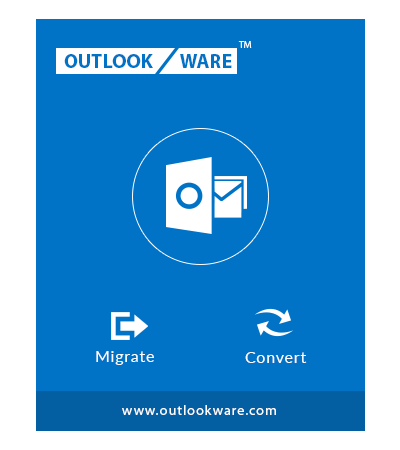Key Features of PST to Gmail Conversion Tool

Convert Outlook Emails with Attachments
PST File to Gmail Converter tool comes with a feature to move all emails in PST file to Gmail along with its attachments also. The application converts the emails from entire mailbox folders that include Junk Mail, Inbox, Deleted Items, Outbox, RSS Feeds. Moreover, all the metadata attributes of email remain unchanged after the PST file is imported to Google Apps account such as From, To, Date, Subject, Mailing List, Mailed By. - Read More

Import PST to Gmail Without Outlook
The tool is built with interesting features and migration of PST file without the assistance of Outlook installation is one of them. It means there is no need of Outlook application for the working of software. All that is required is a PST file and a valid Gmail account for the import procedure. Furthermore, the tool support migration of every PST file such as – UNICODE, ANSI, Network PST, Password Protected into Google Mail account.

Import PST Contacts & Calendars
The tool has ability to transfer Contacts, Contacts Group, Appointments, Meetings from PST file to G suite account. All the information of contacts such as – Name, Phone Number, Email Address, Company address remains same after the migration. Besides this, the calendar attributes also remain the same.

Performs Free PST to Gmail Conversion
The software also has a demo version that has all the features which come in full version. Although, it is bounded to import only 25 Items per folder from PST file to G suite account. Plus, it is a great way to analyze all the features of software without going for licensed version directly. And once user is satisfied with the utility, then go for its full version for complete PST data migration.

Offers Date Range Selection
The software permits you to convert only those PST data that you need instead of all Via. Date Filter. User can freely apply this feature on Emails & Calendars folder and import only particular timeline of data in Google Mail account. To use this option, user needs to select a date range during the PST to Gmail migration under the Date Filter feature. Afterward, the software export those data items that lie into the mentioned range automatically.

Move PST Into Any G suite Plan
No matter which G Suite plan you are using, the software can upload PST file(s) into any Google Apps account without any fail. It imports any size of PST into following G Suite plan.
- G Suite Basic
- G Suite for Business
- G Suite for Enterprise
- G Suite for Education
- G Suite for Enterprise for Education

Provide Summary Report
Software generates a complete activity report after the completion of migration process. This log report can be saved in CSV format and comprises the details of entire export job. So, user can use this file to analyse the PST to Gmail migration task in a more appropriate manner.

Complete Outlook Platform Support
ANSI or UNICODE PST file can be converted to Google Apps, no matter in which Outlook edition it is created. If PST file is available in the system and user run the tool on that then, you can import .pst file to Gmail for sure. As the utility supports both 32 and 64-bit Outlook version.

Preserves PST Data Integrity
While migrating the data, application maintains the PST file data integrity in exact form. The tool ensures that user gets every detail of PST file in Gmail account in its original form such as Header, Meta Properties, MIME, Properties, RTF, Attachment, HTML formatting, etc. without any data loss.

Incremental Data Import
Software integrated with an option named as Migrate Only New Data. This feature allows you to move only new data while re-migrating the same .pst file to Gmail account instead of all data. It saves users precious times a lot.
Watch Live Demo of PST File to Gmail Converter
System Specifications
System Prerequisites to Upload PST to Gmail Account
- Windows OS : Windows 10 or any below version (32-bit or 64-bit)
- Processor : 1 GHz Processor (2.4 GHz is recommended)
- RAM : 2 GB is required
- Disk Space : Around 100 MB free space for installation
Demo Limitation : PST to G suite Migration software will move only 25 items per folder and the incremental migration is disabled in the Free edition.
Frequently Asked Questions
Queries Raised for Importing PST File into Gmail Account
Firstly, you need the PST file to be uploaded to Gmail account and then you can open and utilize it easily. To move PST file messages to Google Apps with attachments you can perform the below procedure
Simple Steps for PST to Gmail Migration
- Launch and upload PST file
- Enter Gmail credentials & authenticate it
- Select data item to migrate – Emails, Calendars, Contacts
- Click Export to initiate the import procedure
Client Testimonials
What User Say About Our Software Uploading PST File to Gmail
Sheldon Ballard
Sydney

“It becomes super easy to view PST file content in Gmail account Via. PST to Gmail Converter tool. Thanks a lot, all my .pst file data is managed at one place now and I can access it any time with my Gmail account. Good work!”
John Smith
Berlin

“What I liked about the software was that it has a free version which gives a very good clarity of the product. With the utility, a performed PST data to Gmail migration in a few mouse clicks. It helps to move all my data in exact form and it personally made my effort to convert user mailbox to Gmail account with attachments a really easy to do task. I am quite satisfied that I had purchased this software. Highly recommended software!”